Are you constantly on the move with your mobile device(s) and wish you could send messages with your NCKCN

Online Guides

Are you constantly on the move with your mobile device(s) and wish you could send messages with your NCKCN
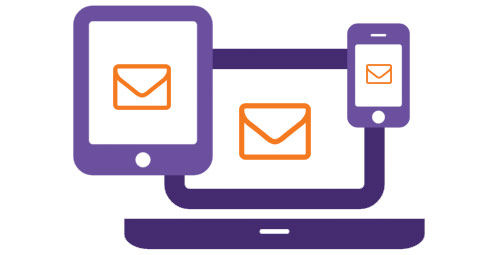
NCKCN’s webmail portal is a web-based interface for NCKCN email account holders. You can use the webmail interface if

NCKCN used to use a third-party service called AWStats to obtain website statistics for your virtual domain, however, this

Use your Virtual Domain’s SMTPMobile email settings for your mobile device(s) like the iPhone, iPad, Androids, HTC, laptops, etc…

You can check which operating system is on your device by going to: Apps > Settings > (System) >

Here is how to tell what iOS version you are running on your mobile device. Below came straight from

Most, if not all, Samsung phones will display what type they are by simply flipping your phone over and

To find out what type (or version) of the iPhone you have, simply search for your iPhone’s model number

First and foremost, this article is a work-in-progress. We also apologize in advance if your specific device is not

Use NCKCN’s secure SMTPMobile email settings for your mobile device(s) like the iPhone, iPad, Androids, HTC, laptops, etc… If