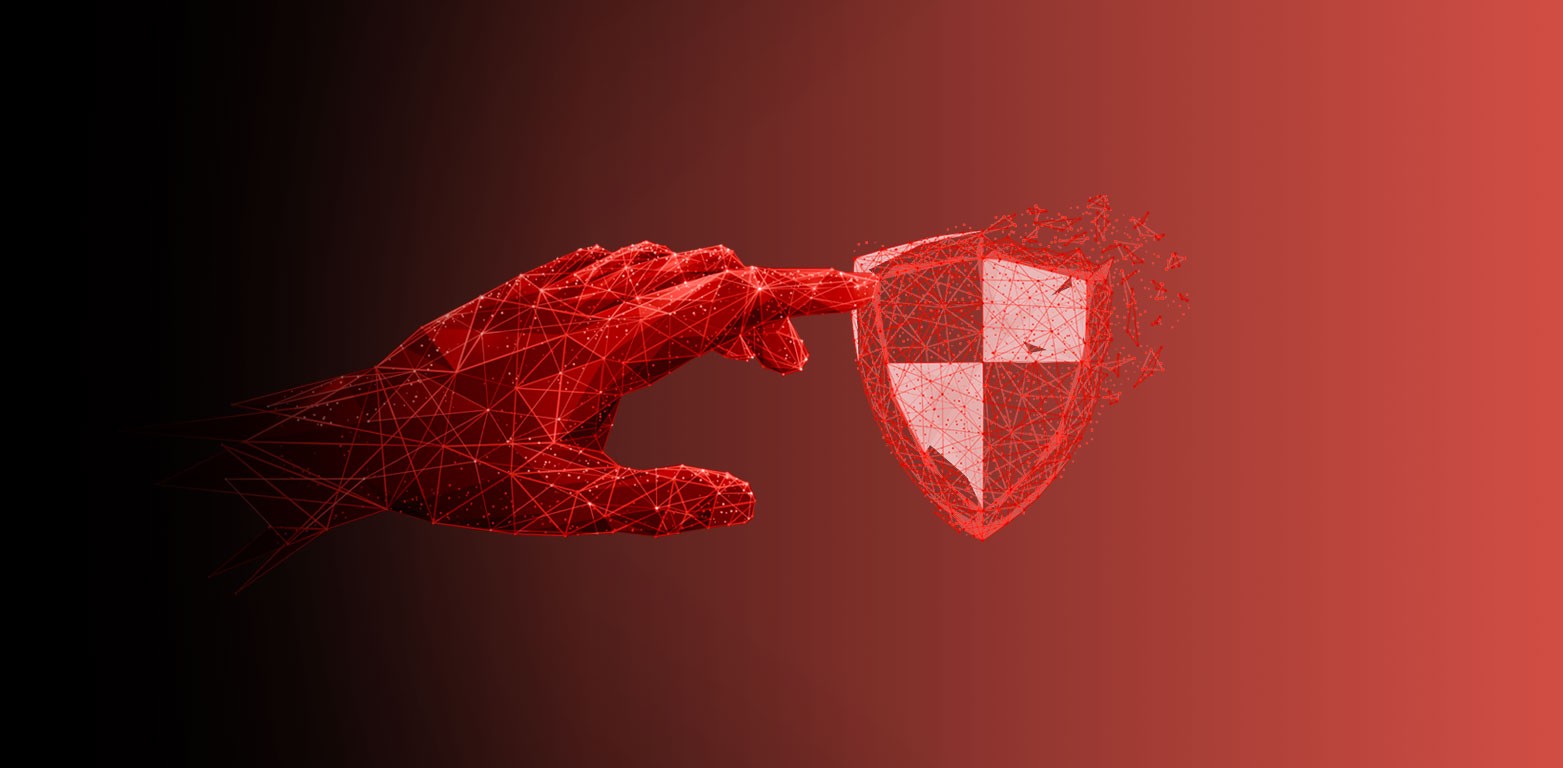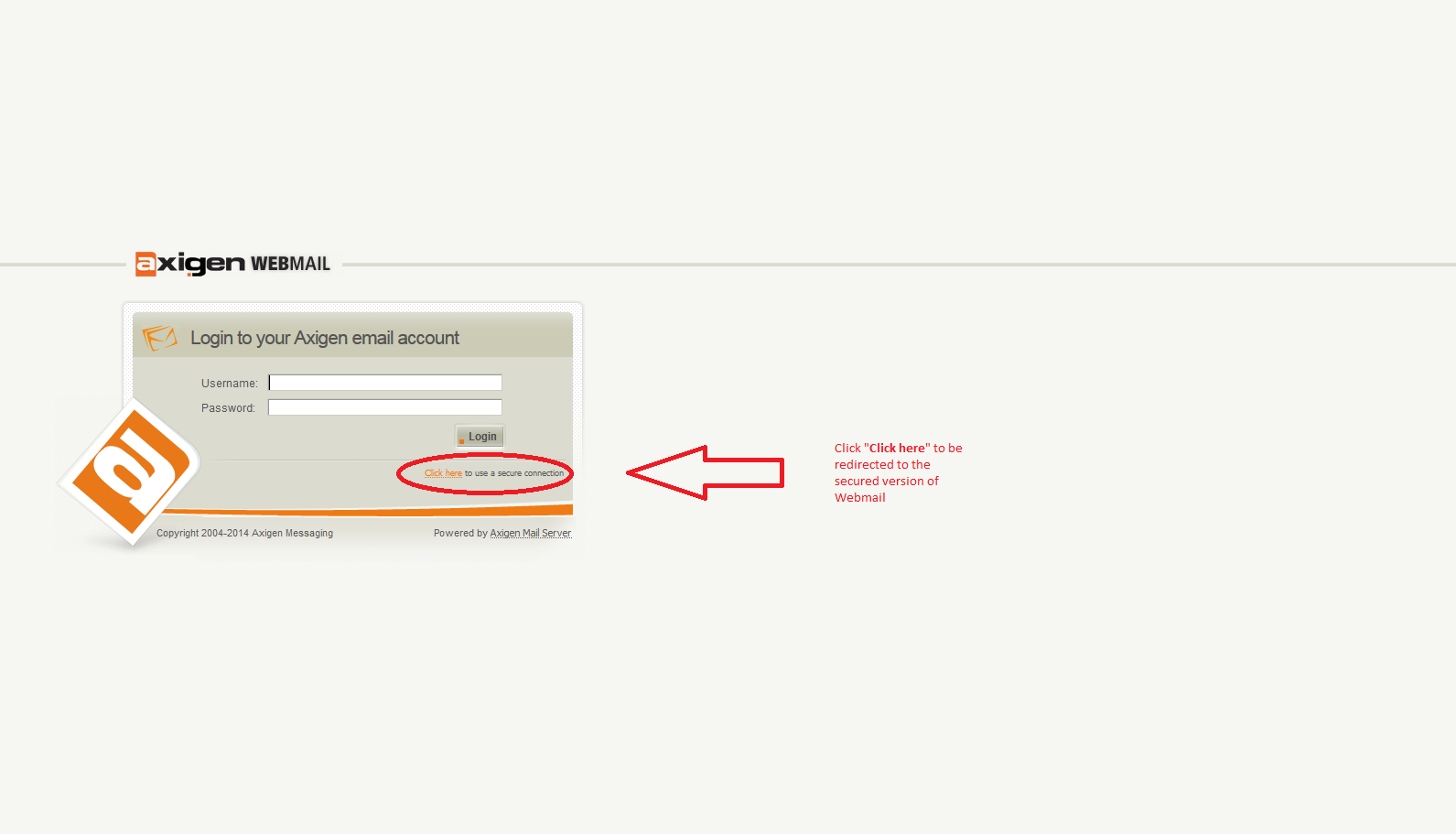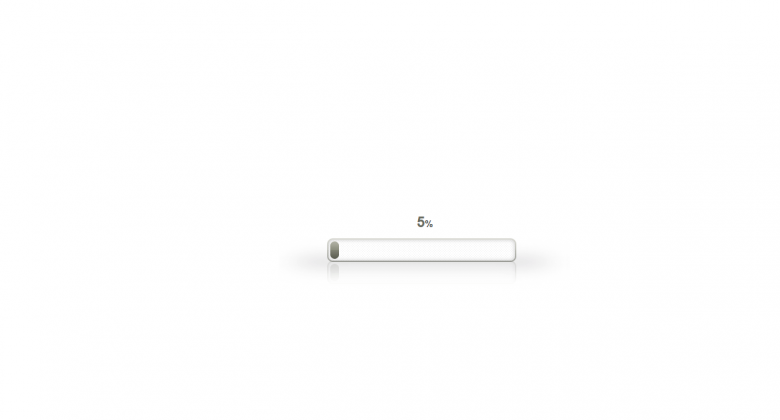Please read: Important! NCKCN would like to inform everyone that we have increased our level of security for all NCKCN email addresses – This was

Virtual Domain SMTPMobile Email Settings
Use your Virtual Domain’s SMTPMobile email settings for your mobile device(s) like the iPhone, iPad, Androids, HTC, laptops, etc…