Use NCKCN’s secure SMTPMobile email settings for your mobile device(s) like the iPhone, iPad, Androids, HTC, laptops, etc… If

Online Guides

Use NCKCN’s secure SMTPMobile email settings for your mobile device(s) like the iPhone, iPad, Androids, HTC, laptops, etc… If

Use NCKCN’s standard email settings for your home desktop(s) and/or laptop(s) to receive and send email using your NCKCN

Call us at 785-738-2218 during normal business hours to upgrade/downgrade or cancel your NCKCN service(s). We apologize for any

Your home’s WiFi network will undoubtedly hit a snag every now and then. But there’s no need to panic.

Domain Name: nckcn.com Primary Domain Name Server IP Address (Primary DNS IP Address): 199.0.207.130 Secondary Domain Name Server IP
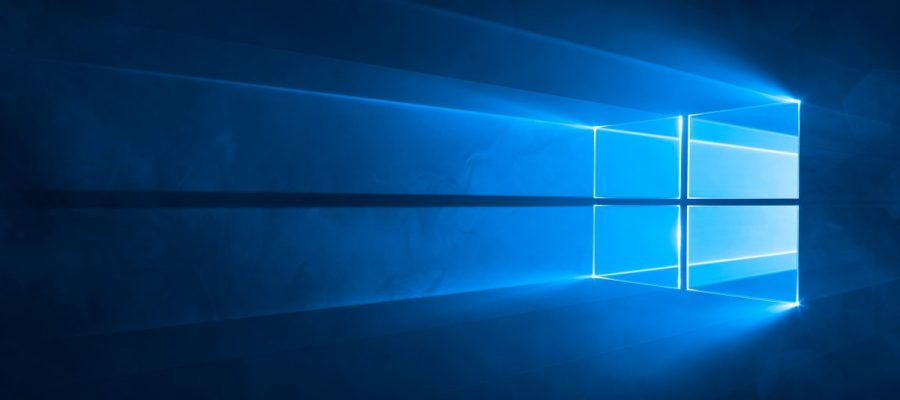
First and foremost, NCKCN no longer provides support for older operating systems that was distributed before the Windows 7

This guide shows you how to set the start (or home) page of a browser to a specific URL

Would you like to pay your NCKCN bill conveniently and save some trees in the process? NCKCN offers automatic

The NCKCN Technical Support line can be reached at 1-877-841-6500. This service is available for NCKCN and CTC members

This Non-Discrimination Policy applies to the following: NCKCN as a whole and all of its products and services You,