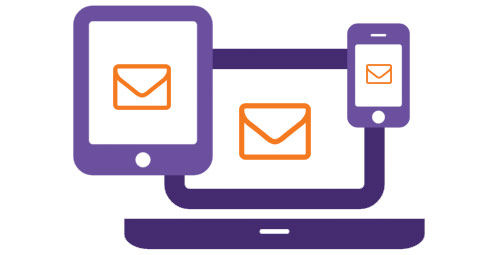NCKCN’s webmail portal is a web-based interface for NCKCN email account holders. You can use the webmail interface if you would like to check, send or delete your email. You can also use the webmail interface to setup any forwards, redirects or auto-responses. The webmail portal is an alternative to email client programs such as: Windows Live Mail, Outlook, Thunderbird, etc…
To start using the NCKCN webmail portal, simply click/tap the link provided and login with your NCKCN username and password at: https://webmail.nckcn.com/ — Please note, this web portal is for NCKCN email account holders only – those who have email accounts ending in “@nckcn.com”.
For those who have NCKCN’s hosted Virtual Domain email accounts, you too have a webmail portal that you can use. However, yours would be based on your Virtual Domain name. Example: http://webmail.your-domain-name-here.tld – (where .tld stands for Top Level Domain such as: .com, .net, .org, etc)
NCKCN recommends, to those who use this portal on a regular or daily basis, to bookmark it. To learn how to bookmark a website, please see NCKCN’s online guide: https://support.nckcn.com/online-guides/how-to-create-bookmarks-in-your-browser/
==========
We hope you found some value reading this online guide provided to you by NCKCN.
If you could spare a few more seconds, we’d appreciate it if you could rate this article. Doing so will help us better understand our community as well as to provide better content for future articles.
We value your input and Thanks in advance!